Update the packaging config file (Step # 5)
Step # 5
Update the packaging config file:
- Configure the default channel in RetailSdk\Assets\commerceruntime.config:
<storage defaultOperatingUnitNumber="052" />
- Register the new CRT assembly in RetailSdk\Assets\commerceruntime.ext.config (Note: Please DO NOT edit commerceruntime.config file. This file is not meant for any customizations.):
<add source="assembly" value="Contoso.Commerce.Runtime.StoreHoursSample" />
- Register the new CRT assembly in RetailSdk\BuildTools\customization.settings:
<ISV_CommerceRuntime_CustomizableFile Include="$(SdkReferencesPath)\Contoso.Commerce.Runtime.StoreHoursSample.dll" />
- Configure the default channel in RetailSdk\Assets\commerceruntime.config:
<storage defaultOperatingUnitNumber="052" />
step 2.
- Register the new CRT assembly in RetailSdk\Assets\commerceruntime.ext.config (Note: Please DO NOT edit commerceruntime.config file. This file is not meant for any customizations.):
<add source="assembly" value="Contoso.Commerce.Runtime.StoreHoursSample" />
Step 3.
- Register the new CRT assembly in RetailSdk\BuildTools\customization.settings:
<ISV_CommerceRuntime_CustomizableFile Include="$(SdkReferencesPath)\Contoso.Commerce.Runtime.StoreHoursSample.dll" />



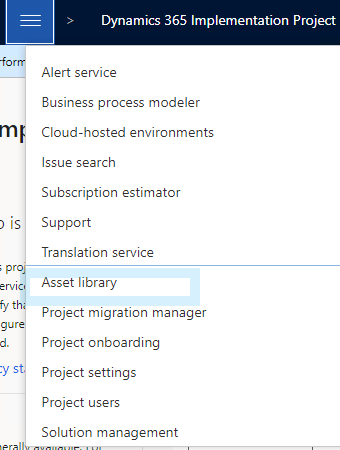
Comments
Post a Comment