Azure Synapse anlytics
What is Azure Synapse?
Azure Synapse is a limitless analytics service that brings together enterprise data warehousing and Big Data analytics. It gives you the freedom to query data on your terms, using either serverless or dedicated resources, at scale.
Requirements
An Azure Synapse database master key.
Using Transact-SQL
To create a database master key
Choose a password to encrypt a copy of the master key that will be stored in the database.
In Object Explorer, connect to an instance of the Database Engine.
Expand System Databases, right-click master, and then click New Query.
Copy and paste the following example into the query window and click Execute.
-- Creates the master key.
-- The key is encrypted using the password "23987hxJ#KL95234nl0zBe".
CREATE MASTER KEY ENCRYPTION BY PASSWORD = '23987hxJ#KL95234nl0zBe';
Authentication
The Azure Synapse connector uses three types of network connections:
1. Spark driver to Azure Synapse.
2. Spark driver and executors to the Azure storage account.
3. Azure Synapse to Azure storage account.
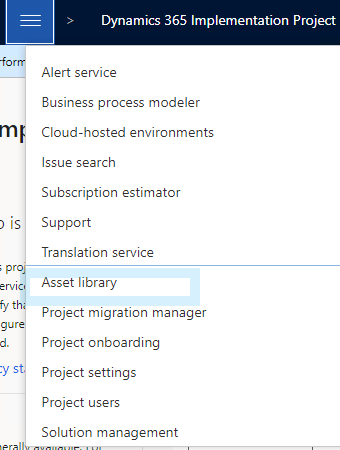
Comments
Post a Comment