How to Resolve DVT Script Issues When Applying Quality Updates in LCS for D365FO
Recently, while applying Quality updates 39, I encountered an error stating
"DVT script for service mode: AOSService on machine."
Upon examining the error logs, I found the description: "ERROR: System.Net.WebException: The underlying connection was closed: Could not establish trust relationship for the SSL/TLS secure channel."
After some research, I discovered a solution:
First: Abort the current process in the Lifecycle Services (LCS) as this option is only available for environments in the Deployed state.
Second: Then, navigate to the Environment details page, click Maintain, and select Rotate secrets. Choose Rotate the SSL certificates and confirm the action.
This simple solution resolved my problem.



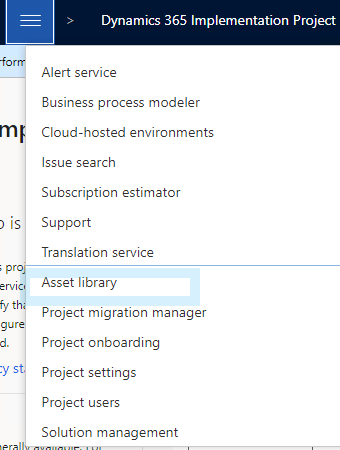
Comments
Post a Comment