How To create Table Relation Lookup in D365fo
How to Create Table Relation Lookup in D365fo
Setup A Relation
Open your primary table in Visual Studio. In my example, my table is named ‘rsmVehicle’.
Select the ‘Relations’ node. Right click on the relations node and select New>Relation.
Next, right click on the node, in my case named ‘rsmModel’, and select New>Normal.
Finally, in my example I repeated these steps for the rsmMake relation to specify a relationship between the MakeID field on the rsmVehicle table and the MakeID field on the rsmMake table. The end result looks like this.
Finally, we can see what this looks like when we click the drop-down in the Vehicle form.




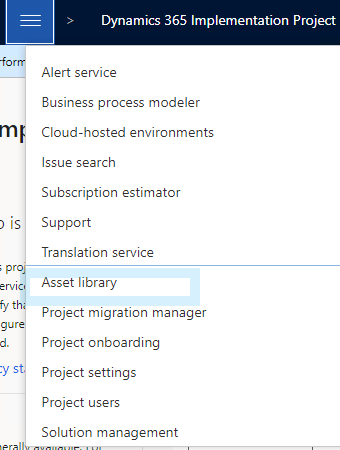
Comments
Post a Comment