Use Macros in D365FO / x++
How to use Macros in D365FO / x++
Dynamics AX drastically undervalues macros. You'll be happy to know they exist though once you understand how effective they can be.
You may already be familiar with the concept of a macro from other programming languages, but MSDN defines it as follows in the context of Dynamics AX:
A macro is a variable that the precompiler is aware of. The variable doesn't have to have a value, although it is allowed to have one that is a string of characters.
A macro can be defined anywhere within a class by prefixing the macro's name with the '#' symbol and the word 'define'.
It's vital to remember that when constructing macros, you do not require a statement terminator and that there is no requirement for commas when defining multiple macros consecutively.
If the macro has already been created within the class, using it in a class is as simple as providing the macro name with the character "#" added as a prefix.


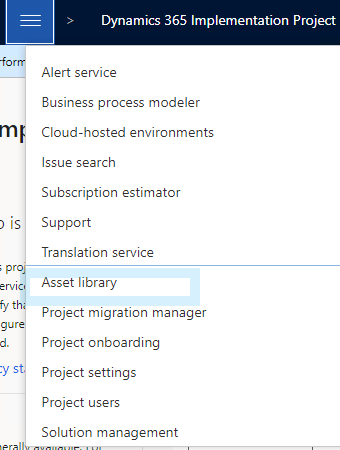
Comments
Post a Comment