Verify CDX (Step # 4)
steps # 4
Verify CDX:
- Run the 1070 job full sync (channel data group).
- Make sure the data has arrived through "Download sessions" and the channel DB.
Step 1.
- Run the 1070 job full sync (channel data group).
Go to Distribution Schedule and find 1070 job
Click on Default in Channel DataBase Group Tab
Select Channel Database.
Click on Full data sync in Action Pane
filter 1070 job & click OK
(Optional) You can check your Job status in System Administrator > Batch Jobs
Step 2.
- Make sure the data has arrived through "Download sessions" and the channel DB.
Path: Retail & Commerce > Inquiries & reports > commerce Data Exchange
See the status of the running job.


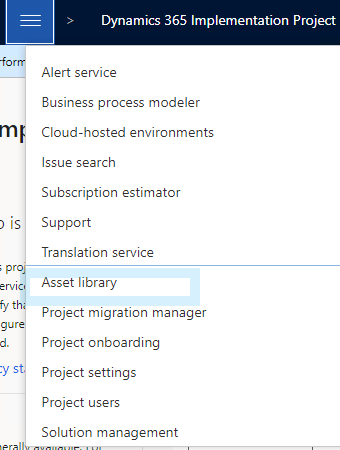
Comments
Post a Comment