Generate contracts for TypeScript code to consume the Controller endpoints set up in step 6 "Enable and test Retail Server sample code" (Step # 9)
9. Generate contracts for TypeScript code to consume the Controller endpoints set up in step 6 "Enable and test Retail Server sample code"
- Open the project at "RetailSdk\SampleExtensions\TypeScriptProxy\TypeScriptProxy.Extensions.StoreHoursSample\Proxies.TypeScriptProxy.Extensions.StoreHoursSample.csproj" and compile it
- This project uses the ExtensionsProxyGenerator package to generate DataService .d.ts files, and has a target that copies the generated DataService TypeScript contracts to "POS\Extensions\StoreHoursSample\DataService"
- Once the TypeScript proxy is built, those contracts are available for the POS extension code to be compiled
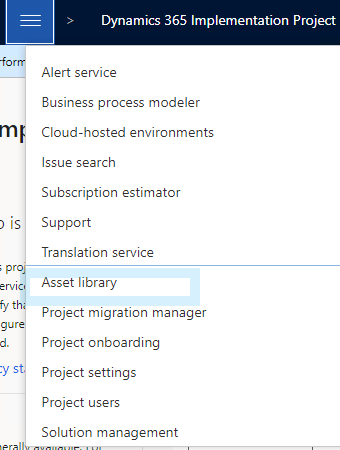
Comments
Post a Comment