Create a POS extension package project
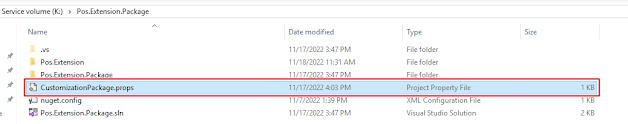
POS extension This article describes how to create a point of sale (POS) extension pack project. The POS Extension Pack project is a set of extensions that enable custom end-to-end POS scenarios using Microsoft Visual Studio. The POS extension pack project applies to Modern POS (MPOS) and Cloud POS (CPOS) extension scenarios. 1. In Visual Studio, create a new .NET Standard class library project that uses .NET Standard 2.0, and name it POS.Extensions. 2. Delete the class file that is created together with the project. 3.Create a shared properties file (XML file) that all projects in the customization package will use. This shared file can be used for different Microsoft Dynamics 365 Commerce extensions, such as Commerce runtime (CRT), Retail Server, and Hardware Service extensions. Name the file. For this example, the file is named CustomizationPackage.props. 4. Add the file to the same directory as the solution file that you created. 5. Add the following property ...


